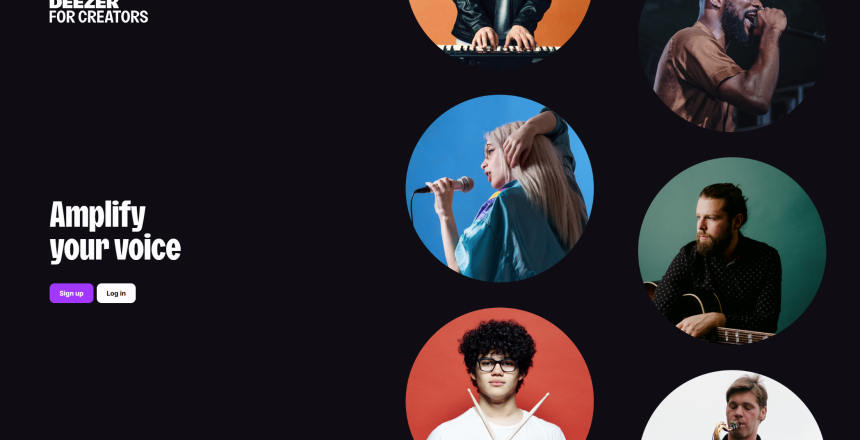If you’re an independent musician or part of a band, taking control of your music on streaming platforms is essential. Start by claiming and editing your Deezer artist profile. When you claim & edit your Deezer artist profile, you actively ensure that your music represents you accurately. You also gain access to powerful tools to engage with fans, track your performance, and showcase your brand. This guide walks you step by step through how to claim & edit your Deezer artist profile, so your music stands out in the crowded streaming landscape.
Millions of music enthusiasts prefer Deezer over other well-known platforms such as Spotify and Amazon Music, making it essential to comprehend how fans engage with your music on this service. Deezer for Creators is Deezer’s equivalent to Spotify for Artists and Apple Music for Artists. This service equips artists and labels with the necessary tools to modify their profiles and access listener data, which is crucial for planning effective marketing strategies. So, how can you access Deezer for Creators? And what is the process? Let us explore further.
How to get verified on Deezer
According to the team at Deezer, Deezer for Creators provides artists releasing music on the platform with four primary advantages:
Before we proceed to the steps for submitting your Deezer verification request, let us first discuss what Deezer for Creators is, how it operates, and the benefits it offers for you and your music.
What is Deezer for Creators?
1. “Show the world who you are”
– As a registered Deezer Creator, you will have the ability to personalize your music profile and highlight new tracks or releases that you wish for fans to discover first!
2. “Share with your community”
– You will also have the chance to engage with listeners and inform them about any new music releases or upcoming projects.
3. “Don’t miss a beat”
– Discover what your fans are enjoying (and what they are not) by accessing detailed streaming and listener data.
4. “Track your release”
– Not only can you monitor your listening performance, but you can also track your music’s performance!

To gain access to Deezer for Creators, you must have music available on Deezer. After that, you can simply sign up and verify your artist ID.
Once you release your music on Deezer, accessing Deezer for Creators is quite simple.
Here’s how the process works.
- Navigate to Deezer for Creators and click on Request Access.
- Fill out and submit the Creator for Creators Info form.
- Await confirmation from Deezer regarding your identity and access.
Be particularly careful when completing all these details—any mistakes could hinder you and prolong the overall verification process. - After you have submitted the information mentioned above, you are finished! It may take several days for access to be granted, but you will be informed as soon as you can log in.
Ensure you download the Deezer for Creators app once your submission request is accepted for convenient access to all artist features at the touch of a screen!
TIP: You can also grant access to other individuals (such as your manager, label, or anyone else on your team) to your Deezer for Creators account. Simply add them through the User Manager tab.

How to modify your Deezer artist profile
Once you have been verified as an artist and obtained your login credentials, it is time to begin updating and modifying your artist profile.
Change your Deezer artist profile picture
To change your profile picture, you must first log into your Deezer profile. Then, click on the Artist tab located at the top of your screen.
Here, you can add, update, and change your profile image. Deezer only accepts artist images with a minimum size of 1200x1200px and 9MB. Additionally, you will need to upload it in JPG, JPEG, or PNG format.
Any image you upload will be cropped into a circle, so keep this in mind when selecting a picture.
Edit your Deezer artist biography
The Artist Edit section of Deezer for Creators allows you to add and modify an artist biography in various languages, including English, French, Portuguese, Chinese, German, and others. Your biography will be displayed in each language based on the viewer’s location, so it may be beneficial to have it translated if you are aiming to reach fans in a specific country.
You can include “Highlights.” Any songs you designate as Highlights will be showcased more prominently on your Deezer profile. However, please note that Deezer prioritizes the promotion of new music for the first 30 days following its release.

How to view music analytics on Deezer
By navigating to the Analytics tab at the top of the Deezer for Creators dashboard, you can explore a variety of intriguing data related to your music. Deezer for Creators provides information on the following data points, all of which can be filtered by timeframes and releases:
– Total streams
– Unique listeners
– Average daily listeners
– Playlist features
– Top countries and cities
– Best performing tracks
Artist analytics services such as Deezer can significantly aid in understanding your audience and enhancing your marketing strategies. With this information at your disposal, it becomes considerably easier to analyze precisely how your music is performing on Deezer and where it is making the most significant impact.